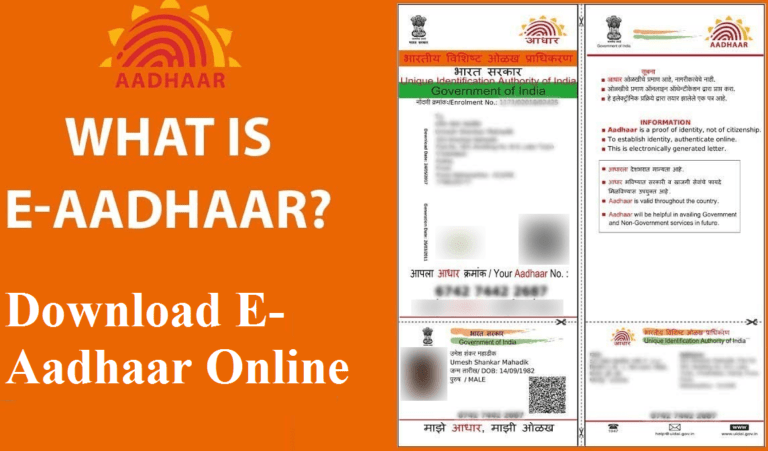The Unique Identification Authority of India (UIDAI) is a statutory authority established on 12 July 2016 by the Government of India, under the Ministry of Electronics and Information Technology, under the provisions of the Aadhaar (Targeted Delivery of Financial and Other Subsidies, Benefits, and Services) Act, 2016 (“Aadhaar Act 2016”). (MeitY). With effect from July 25, 2019, the Aadhaar and Other Laws (Amendment) Act, 2019 (14 of 2019) has revised the Aadhaar Act 2016.
UIDAI was established to provide all Indian citizens with Unique Identification Numbers (UIDs), often known as “Aadhaar.” The UID had to be (a) robust enough to avoid duplicate and fraudulent identities, as well as (b) easily verifiable and authenticable. The Authority had issued 128.99 croreAadhaar numbers to Indian citizens as of March 21.
UIDAI is responsible for Aadhaar enrolment and authentication under the Aadhaar Act 2016, which includes the operation and management of all stages of the Aadhaar life cycle, as well as developing the policy, procedure, and system for issuing Aadhaar numbers to individuals, performing authentication, and ensuring the security of identity information and authentication records of individuals.
The Department of Information Technology, Ministry of Communications and Information Technology, Government of India, approved the project titled “Unique Identification for BPL Families” on March 3, 2006. As a result, on July 3, 2006, a Processes Committee was formed to recommend a method for updating, modifying, adding, and deleting data and fields from the core database that will be established as part of the Unique Identification for BPL Families project. On November 26, 2006, this Committee published a document titled “Strategic Vision Unique Identification of Residents.”
On December 4, 2006, the Empowered Group of Ministers (EGoM) was formed to compile the National Population Register under the Citizenship Act of 1955 and the Department of Information Technology’s Unique Identification Number initiative.
What is an e- Aadhaar?
Aadhaar number is a 12-digit random number provided by the UIDAI (“Authority”) to residents of India who have completed the Authority’s verification process. Anyone who is a resident of India, regardless of age or gender, can freely enrol to receive an Aadhaar number. Those interested in enrolling must give minimum demographic and biometric information throughout the free signup process. Because the uniqueness is obtained through the process of demographic and biometric de-duplication, an individual only needs to enrol for Aadhaar once, and only one Aadhaar will be generated after de-duplication.
The Aadhaar number can be verified in a cost-effective and online manner. It is distinct and resilient enough to avoid duplication and fake identities, and it may be used as the foundation/primary identity for a variety of government assistance systems and programmes, fostering transparency and good governance. This is the only programme of its kind in the world that provides people with a free state-of-the-art digital and online ID on such a broad scale, and it has the potential to alter the way service delivery works in the country.
Aadhaar is a non-intelligent number that does not profile people based on caste, religion, income, health, or geography. The Aadhaar number is an evidence of identity, however it does not grant the holder of an Aadhaar number any right of citizenship or residence.
Aadhaar is a strategic policy tool for promoting social and financial inclusion, public sector delivery reforms, fiscal budget management, convenience, and people-centric governance. Aadhaar can be utilised as a permanent Financial Address, allowing the underprivileged and weaker sections of society to participate in the financial system. It is thus an instrument of distributive justice and equality. The Aadhaar identification platform is one of the fundamental pillars of the ‘Digital India’ initiative, which aims to provide every citizen of the country a unique identity. The Aadhaar programme has already reached a number of milestones and is the world’s largest biometrics-based identification system.
How to download your e-Aadhaar?
You can skip the above-mentioned steps to check your e-Aadhaar status if you want to download your e-Aadhaar card to maintain a digital copy with you. Follow these procedures to get your e-Aadhaar card.
You must have your mobile number registered with your Aadhaar data in order to download your e Aadhaar card through the UIDAI self-service portal.
Steps to download e-Aadhaar
Step 1: Go to https://uidai.gov.in/ to access the official UIDAI website.
Step 2: Select “Download Aadhar” from the drop-down menu.
Step 3: You will now be directed to a new page where you must choose the method through which you want to obtain your e Aadhaar. Your Aadhaar number, Enrolment ID, or Virtual ID can all be used.
Step 4: Pick any of the above-mentioned alternatives to suit your needs. Now, fill up all of the needed information, such as Aadhaar number/Enrolment id/Virtual id, name, and pin code.
Step 5: Check the box next to your TOTP if you have one, or leave it unchecked if you don’t.
Step 6: After entering the security code, select “Send OTP.”
Step 7: On the following screen, input the 6-digit OTP that was sent to your registered mobile number and then click “Download Aadhaar.”
You can now print your E-Aadhar letter and utilize it whatever you like.
Password of E-aadhar
You can get your Aadhaar Card by going to https://eaadhaar.uidai.gov.in/ and following the instructions. You’ll notice that the E-Aadhaar is a PDF file once you’ve downloaded it. This PDF file requires a password to open. This E-Aadhaar PDF file’s password is 8 characters long.
These eight-character passwords are made up of the first four letters of your name in CAPITAL letters (as listed on your Aadhaar card) and your birth year (in YYYY format). The following are the several password variations for an E-Aadhaar card:
Example 1: MAHESH KUMAR is your first name.
If you were born in the year 1989, your E-Aadhaar password is MAHE1989
Example 2: Your name is RAM KUMAR
If you were born in 1989.
Your E-Aadhaar password is RAMK1989